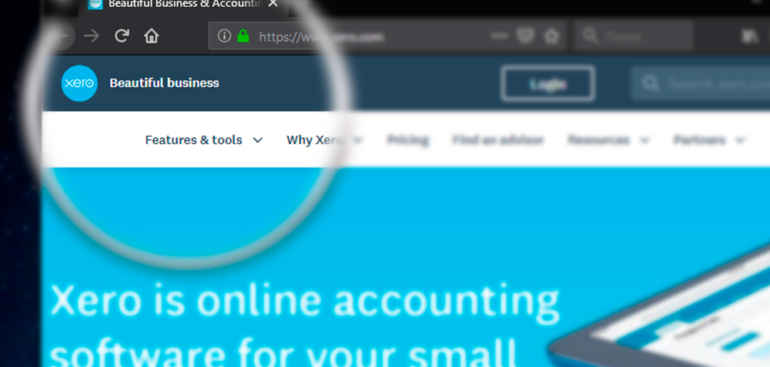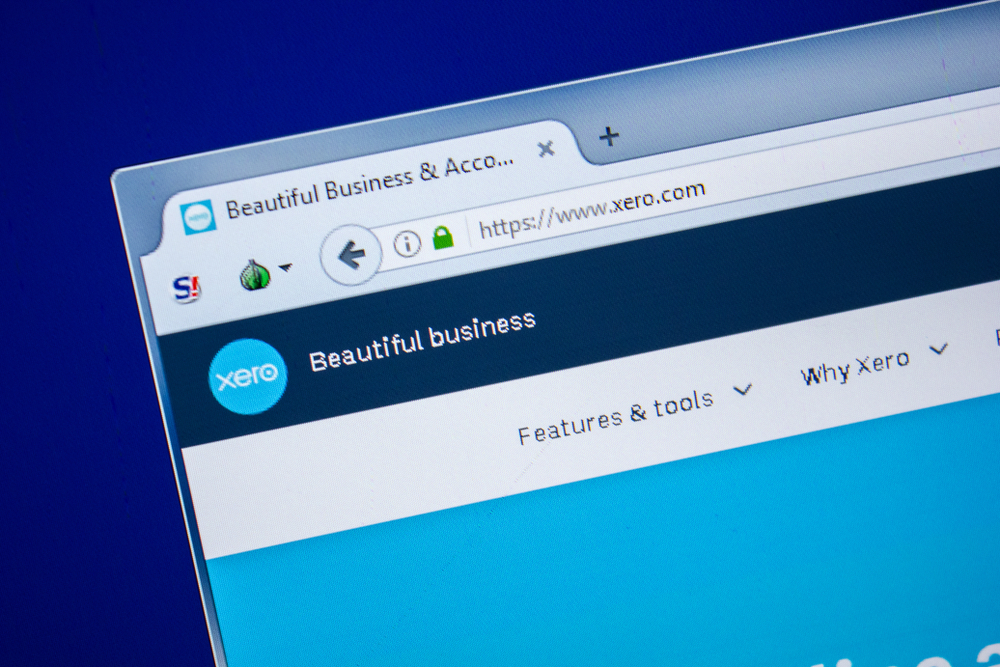In today’s digital age, choosing the right accounting is important as all businesses rely on software. You may need help finding the right software for your business needs given the number of options available on the market today.
Throughout this blog, we will provide you with information on selecting the right accounting software for your business, ensuring that you make an informed decision that enhances your financial management and streamlines your accounting processes.
Assess Your Business Requirements
Before diving into the vast array of accounting software options, start by assessing your business requirements. Consider the size and complexity of your company, the number of employees, and your specific accounting needs. Decide what features and functionalities are most important for your operations, such as invoicing, expense tracking, inventory management, payroll, and financial reporting. This initial assessment will serve as a foundation for evaluating different software solutions.
Cloud-Based or On-Premises
Next, determine whether you prefer a cloud-based or on-premises accounting software solution. Cloud-based software offers the advantage of accessibility from anywhere with an internet connection, automatic updates, and data security. On the other hand, on-premises software provides more control over your data but requires dedicated hardware and IT support. Consider factors such as your business’s mobility needs, security preferences, and IT infrastructure capabilities when making this decision.
Scalability and Growth Potential
Choose accounting software that can scale with your business as it grows. Consider the software’s capacity to handle increasing transaction volumes, additional users, and expanding features. Assess whether the software offers add-ons or modules that cater to specific industry needs or integration capabilities with other business systems. Scalability ensures that your accounting software remains relevant and adaptable to your evolving business needs.
User-Friendliness and Ease of Implementation
Accounting software should be user-friendly and easy to implement. Look for software with intuitive interfaces and navigation that require minimal training for your employees. Consider whether the software provides ample resources such as tutorials, help centers, and customer support to assist with implementation and ongoing usage. User-friendly software reduces the learning curve and increases efficiency in your accounting processes. So, go for a basic accounting software for small business that your employees can easily handle.
Integration with Other Systems
Evaluate the compatibility of the accounting software with other systems and applications your business relies on, such as CRM, inventory management, or e-commerce platforms. Seamless integration allows for efficient data flow between systems, eliminating manual data entry and reducing errors. So, prioritize software solutions offering integration capabilities or partnering with other commonly used business applications.
Security and Data Protection
The security of financial data is of utmost importance. Ensure that your accounting software provides robust security measures, such as data encryption, regular backups, and access controls. Research the vendor’s reputation for data protection and inquire about their compliance with relevant industry regulations, GDPR, for example, imposes strict regulations. Protecting your sensitive financial information should be a top priority.
Cost and Value for Money
Consider your budget and the long-term value the accounting software provides. Compare pricing plans and subscription models, including upfront costs, ongoing fees, and additional charges for extra features or user licenses. Assess whether the software offers a good return on investment by streamlining your accounting processes, reducing errors, and improving overall financial management. For starters, you can begin with a free accounting software download & once your business expands, you can buy one.
Customization and Flexibility
Every business has unique accounting requirements, and choosing customizable software for specific needs is important. So, pick one that gives you the option to customize charts of accounts, reports, and invoicing templates. This flexibility ensures that the software adapts to your business processes and allows you to track and analyze financial data according to your business goals.
Vendor Support and Reputation
When selecting accounting software, consider the reputation and support the software vendor provides. Look for vendors with a strong track record of customer support and a reputation for delivering reliable software: research online reviews and testimonials to gauge customer satisfaction.
Additionally, assess the vendor’s responsiveness to customer inquiries and their commitment to ongoing software updates and improvements. Access to quality support ensures you have assistance when you encounter any issues or need guidance during implementation or day-to-day usage.
By considering customization options, flexibility, and the vendor’s support and reputation, you can make a well-informed decision and choose the best accounting software that meets your unique business requirements and sets you up for long-term success. Remember, selecting the right accounting software is an investment in your business’s financial health and efficiency.
Choosing the right accounting software is a crucial decision for any business. By assessing your business requirements, considering cloud-based or on-premises solutions, evaluating scalability, prioritizing user-friendliness, exploring integration capabilities, ensuring data security, and assessing cost and value for money, you can make an informed choice that aligns with your business needs. At Profits Plus, we understand the importance of selecting the right accounting software. Streamlining your financial management and driving your business success is our goal.